I finally decided to add a Blog Directory. Because the site support multiple categories for one entry, I'm able to create a one level model thus creating more value(ranking) to those who browse the Blog Directory. Your blog won't be hidden deep into the directory that way. I have 150+ categories for now. I think it should be more than enough for now. How much? So, because I'm starting, I went these choices:
- $2,50USD/year with a reciprocal link on the main page
- $3,50USD/year without a reciprocal link
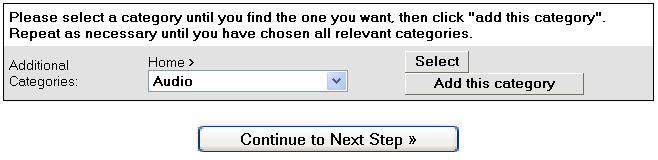 Categories will show Audio. Now, pick the category Blog Directories from the list of choices. You can't add Blog Directories. This is reserved for me and will be used if you want to be featured.
Categories will show Audio. Now, pick the category Blog Directories from the list of choices. You can't add Blog Directories. This is reserved for me and will be used if you want to be featured.
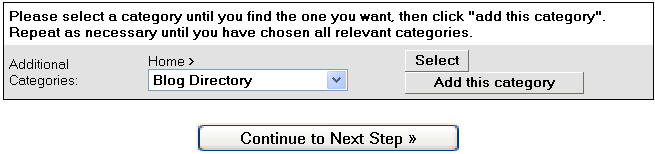 Click on Select and you will see all the blog categories.
Click on Select and you will see all the blog categories.
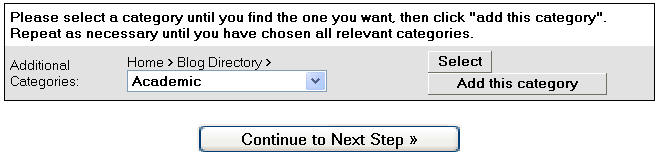 Once the category(Money) is selected, you can click on Add this category
Once the category(Money) is selected, you can click on Add this category
 Repeat the process for each categories
Repeat the process for each categories
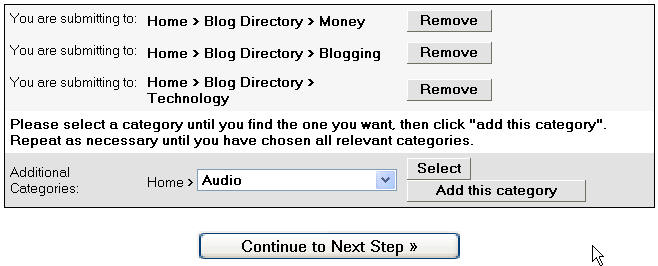 Once finished , click on Continue to Next Step
All fields are centered around a file. But, if you look at my own blog, you will see that I use just a few of them. This is the list of fields that I used:
Once finished , click on Continue to Next Step
All fields are centered around a file. But, if you look at my own blog, you will see that I use just a few of them. This is the list of fields that I used:
- Name : McGrath Dot Ca
- URL : http://www.mcgrath.ca/
- Buy Now URL : http://www.mcgrath.ca/paid_reviews_rates
- Short Description : (80 char max.) ( I entered a simple line)
- Long Description : (2000 char max.) (I entered my About page)
- License : (I entered Blog and you must do so)
- Price : 80.00 (if you do any paid reviews)
- Homepage : http://www.mcgrath.ca/
- Screenshot : (file on my site, optional)
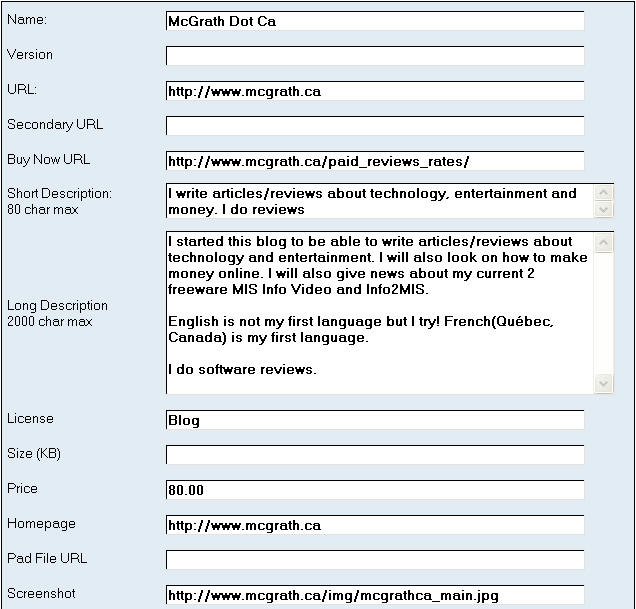 Note that URL is meant to download a file only. You must still enter you homepage.
When you have entered all fields, you can click on Add Product(bottom of form) and you will be done.
Once all finished
If you noticed in the detail page of my blog, Other products by this publisher, it will show my other blogs(if any) and software(MIS Info Video). So, if you have created a theme/plugin, it will be displayed.
It's simple.
The future...
This is only the first step and have other ideals.
Now, it's open!!!!
Note that URL is meant to download a file only. You must still enter you homepage.
When you have entered all fields, you can click on Add Product(bottom of form) and you will be done.
Once all finished
If you noticed in the detail page of my blog, Other products by this publisher, it will show my other blogs(if any) and software(MIS Info Video). So, if you have created a theme/plugin, it will be displayed.
It's simple.
The future...
This is only the first step and have other ideals.
Now, it's open!!!!
Keywords: 1 Cool File, Blogging, Internet, Money, Ranking, Traffic