Today, I decided to try a Video Unit on 1 Cool File now that's available for Canadians. I was expecting that I would only login into my Adsense account and create an ad unit like before. This was not the case. Activating I clicked on Video Units but I was sent to YouTube to create an account. After confirmation by email, I also had to confirmed my Adsense information. But now, I can now upload my own video on YouTube if I want even if it's not related to Adsense. You will need to login into YouTube every time to change or create video units. First video units On my first try, I created a mini 400 x 415 video unit ad to go in the detail page . The 2 other sizes are: Standard 500 x 510 and Full Size 780 x 560. I used the smallest player available to me, pick a green color and named it. I also filtered the content(Automated Content) by adding this keywords: software freeware shareware blog. I can use Choose by Category / Provider. Once done, I now had to generate the new code. The first video unit was software related. The 2 others were about a young woman about her blog and the other about a young boy blogger whining. Seeing the result was too blog related for now, I decided to go back and remove the blog. The ads in the video were related to the details of the page.
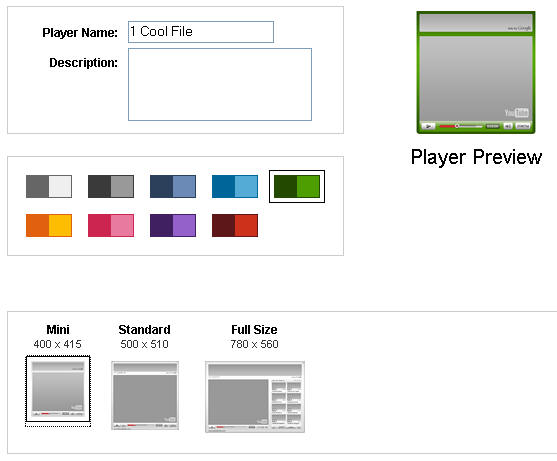
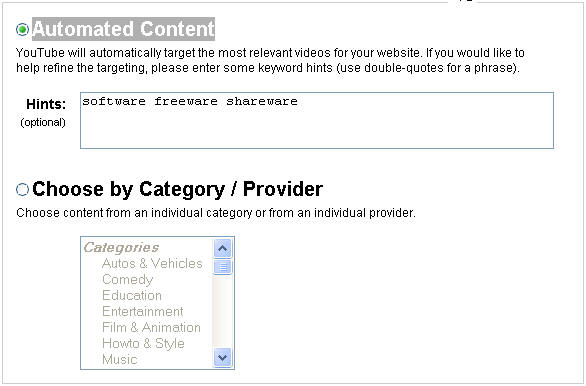 Tweaking the ad
So, I login again and edited my 1 Cool File video unit within YouTube. The size of the player was no longer available. I could change the color within YouTube but the result was not reflected into the browsers(IE, Firefox). It did took a few minutes to be visible with the new color. I also removed the blog keyword. I did not have to copy the code because it was the same.
Conclusion
I was expecting something simpler and within the Adsense way of doing things with normal ads. It was not the case with video units. The upside is that I will be able to offer something different to visitors. Hopefully, I will increase my click rate. Plus, I now have my YouTube Account. :D
Tweaking the ad
So, I login again and edited my 1 Cool File video unit within YouTube. The size of the player was no longer available. I could change the color within YouTube but the result was not reflected into the browsers(IE, Firefox). It did took a few minutes to be visible with the new color. I also removed the blog keyword. I did not have to copy the code because it was the same.
Conclusion
I was expecting something simpler and within the Adsense way of doing things with normal ads. It was not the case with video units. The upside is that I will be able to offer something different to visitors. Hopefully, I will increase my click rate. Plus, I now have my YouTube Account. :D
Keywords: 1 Cool File, Internet, Money