It's been awhile since I reviewed a software and saw Blaze Media Pro often but never took the time to try it. I did not want to take hours so I decided to write a mini-review to get a better sense of the Blaze Media Pro. Note: The version I downloaded was 8.02. So, take this in consideration if your later read this mini-review.
Installation
Blaze Media Pro is a 19MB file. During the first installation of the software, it took some time to see the first installation screen. I had to minimized all my windows in case Blaze Media Pro was behind them and it appeared a few seconds later. For a few seconds, I believed it had crashed or quit. So, I tied it again and it took less time since it was already in memory. It's normal in this case so be more patient than me. The rest of the installation was strait forward. When I open Blaze Media Pro in Vista, I always get this popup: "A program needs your permission to continue".Using Blaze Media Pro
Like you can see below, the main window is very different for your normal Windows application.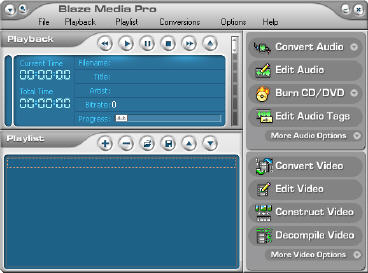
Convert or not to convert
If you look at the features, you can also convert DVD to AVI, MPG, WMV. I decided to convert a very small mpg2(btw, it played fine) clip I still had on one of my hard drive. I created a .swf(flash) and I was able to play it. Since the file was only a few seconds, it did not take long to convert. I could see the progress bar running very fast. I would had like to see a more clearer messages(popup) that it was done and perhaps add a question like: "Do you want to play the converted file?". You can also convert audio files in many formats.Burn Baby, Burn!
Since I got this computer a few months ago, I did not need to burn anything since I was using an external hard drive for backup. That's when I noticed that I could burn data(CD/DVD) with Blaze Media Pro. Unlike the convert windows, the Data CD/DVD Recorder window did not have a toolbar. That would had been nice but I had to go in File, Add File(s). My files were on many folders so I needed to do the same steps over and over. I was able to rename a few files without changing the original names. Once the files were added, I just clicked on Write Disc. By default, it's in UDF format but I did a ISO9660/Joliet, Test Write, and finalized Disk. I could see a progress bar during the burning process. Now, since I asked for a Test Write, I expected to see a second pass to check if it was readable. I believed it was done when it was written.Recommendations
In a future version, those could be added:- Improved the user interface to give more guidance to new users or when jobs are done
- Pay once and get free upgrades for life.
- Since it's for a more broad audience, an affiliate program would be great(that's the Internet marketer in me). This would go fine with the previous point. The software would be sold at an higher price in this case to pay for the life time upgrades and affiliate program.
Conclusion
This is only a mini-review and you will find many more features in Blaze Media Pro like Edit Video, Construct Video, Decompile Video.... Apart from codec issues(my side) and little annoying things(User Interface), Blaze Media Pro does worth a look. The software is not free but you can test it for 15 days. Chris was nice enough to add a direct for me.Download Blaze Media ProEdit 2008-08-24: A few minutes after I published this post, the author(Chris) contacted me. He liked my suggestions(toolbar) and also mentioned that the focus is not on the playback of media files. That was my first impression but Chris confirmed it. Most users will convert many files thus not ask to play it after it's done. That makes sense if you look at it this way. He does have a affiliate program on Regnow and eSellerate. I also added the picture that I forgot. :p
Keywords: Blaze, Media converter, Media player, Review, Shareware, Software